Login to your RunSignup account and click “Profile”
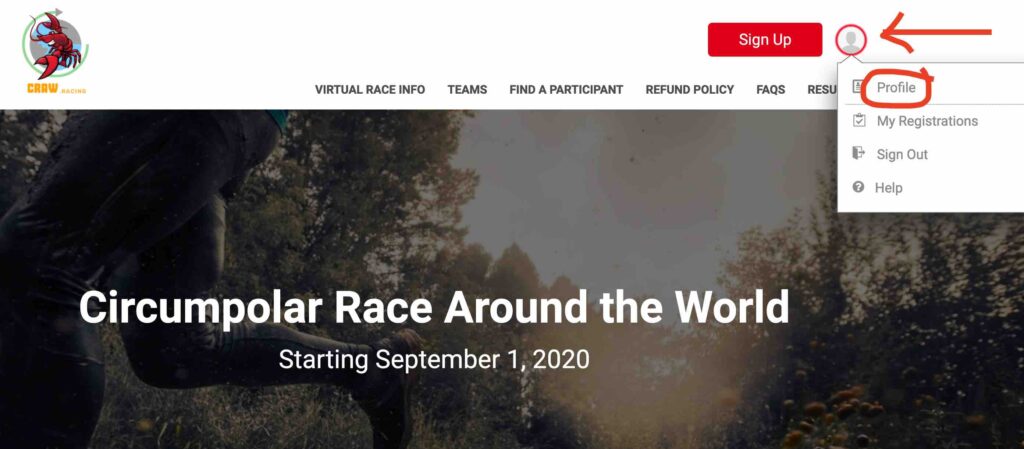
Click on “View Digital Bib”
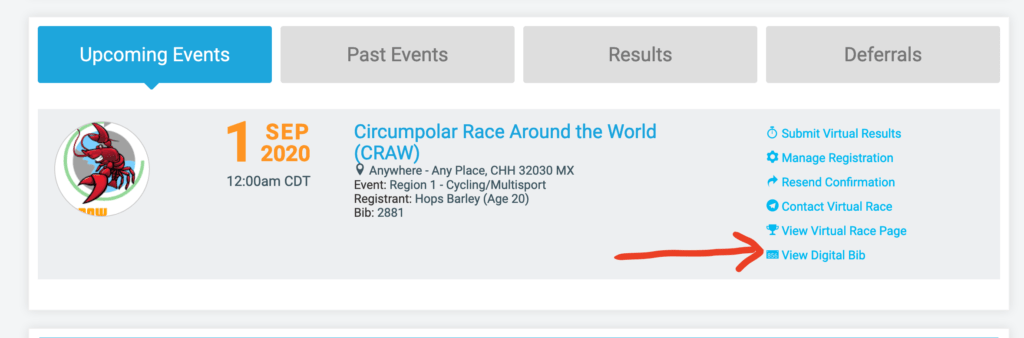
You can right-click anywhere on the image and save it to your computer or hit the “Print” option to download as pdf or Print.
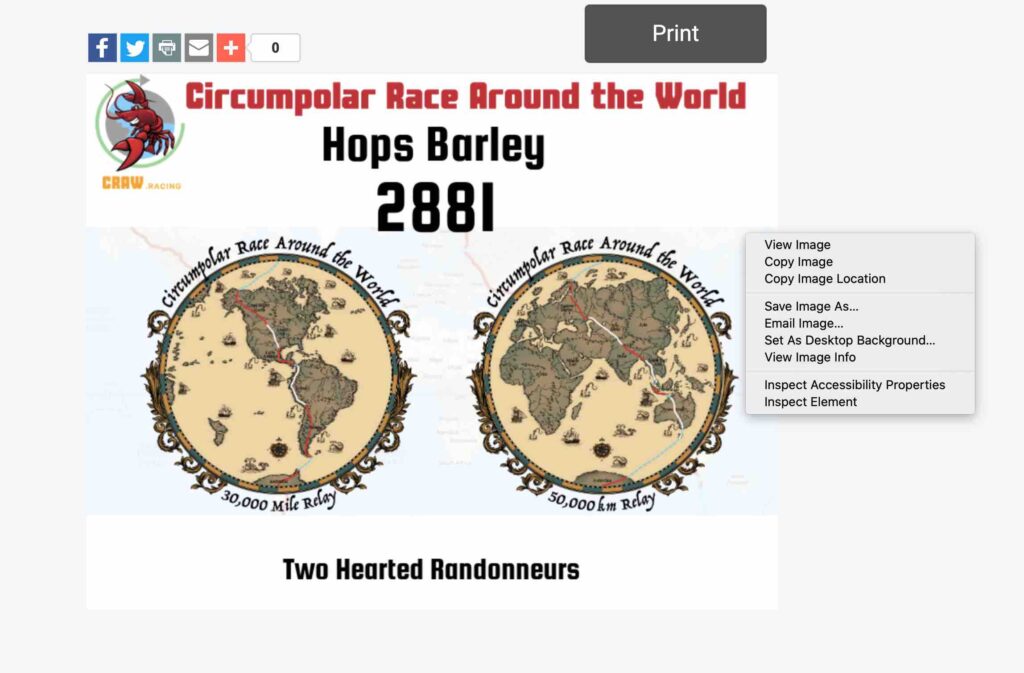
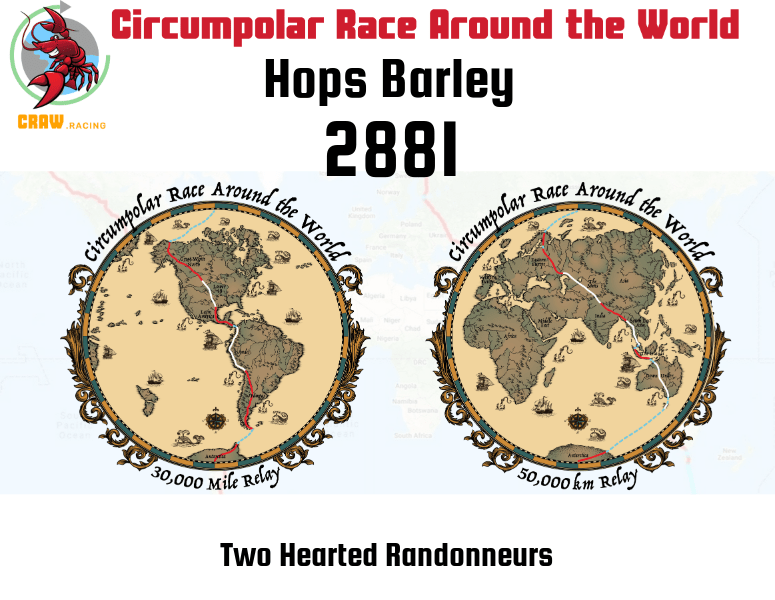
Please do not modify the BIB. Do not manipulate or use the design elements in the BIB to print on T-shirt, Mug, etc. All right reserved Craw.racing 2020